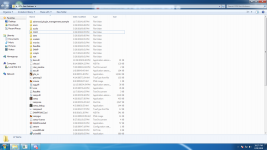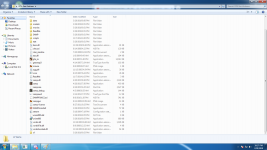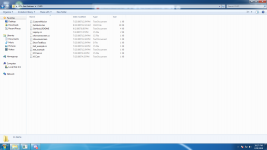I have a fresh install of GTA San Andreas and I installed SAMP 0.3.7, I have installed SAMPFUNCS.asi 5.3.3 into my folder and Silent ASI loader. I have also installed CLEO 3. My problem is that when launching SAMP the SAMPFUNCS.asi file doesn't create a SAMPFUNCS folder and the logo isn't present when joining a server. Note that I have downgraded from Windows 10 to Windows 7.
Computer specifications
CPU: Intel(R) Core(TM) i5-7400 CPU @ 3.00Hz 3.00 GHz
Graphics Card: AMD RX 580 4GB
Memory: 8 GB DDR4 Ram
Motherboard: ASUSTeK PRIME B250M-A
OS: Windows 7 Ultimate
Solutions I've tried
Hoodlum.exe 1.0
Downloading DirectX 9.0c (June 10)
Installing in new directory
Changing compatibility on gta_sa.exe to 256 colors and Windows 98
Downloading newest drivers
Downloading Cleo 3
Pictures included is of my GTA San Andreas directory, any help would be very much appreciated as I spent hours looking for a solution. Thanks in advance.
Computer specifications
CPU: Intel(R) Core(TM) i5-7400 CPU @ 3.00Hz 3.00 GHz
Graphics Card: AMD RX 580 4GB
Memory: 8 GB DDR4 Ram
Motherboard: ASUSTeK PRIME B250M-A
OS: Windows 7 Ultimate
Solutions I've tried
Hoodlum.exe 1.0
Downloading DirectX 9.0c (June 10)
Installing in new directory
Changing compatibility on gta_sa.exe to 256 colors and Windows 98
Downloading newest drivers
Downloading Cleo 3
Pictures included is of my GTA San Andreas directory, any help would be very much appreciated as I spent hours looking for a solution. Thanks in advance.