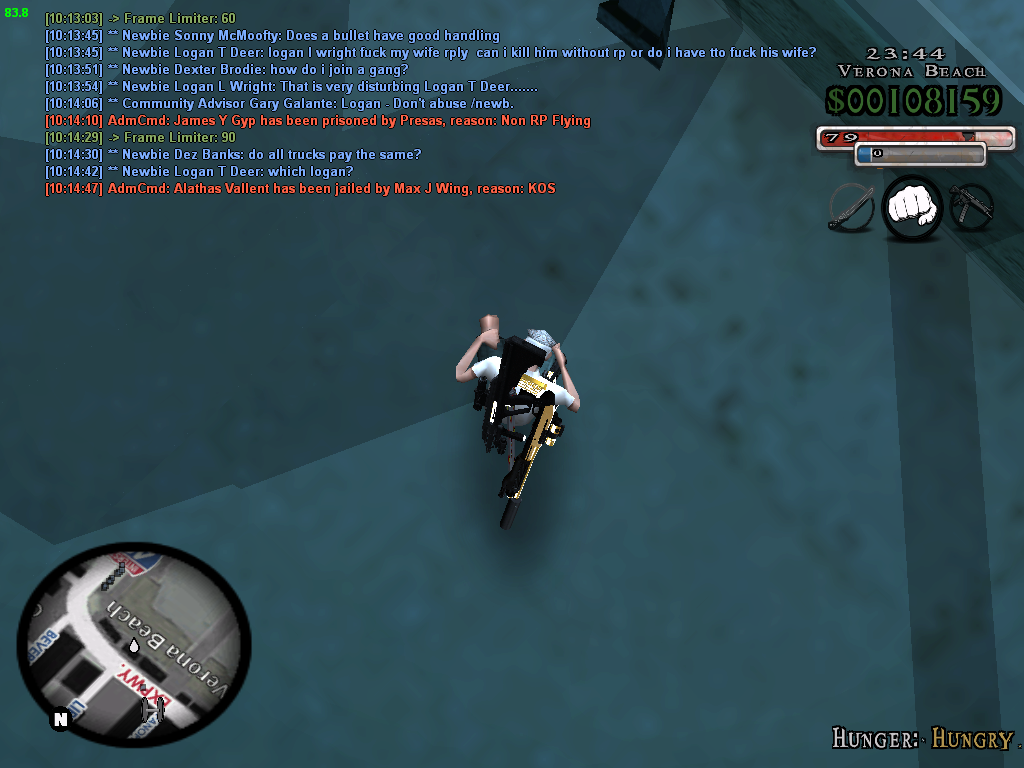You are using an out of date browser. It may not display this or other websites correctly.
You should upgrade or use an alternative browser.
You should upgrade or use an alternative browser.
CLEO related
- Status
- Not open for further replies.
springfield
God
- Joined
- Feb 18, 2005
- Messages
- 2,965
- Reaction score
- 275
It has no activation, this just set the frame delay from 14ms to 0.
I don't think so, that should be your fraps. This one doen't type your fps anywhere. I didn't understand what it does though. More of the memory tricks.
this just set the frame delay from 14ms to 0.
ClausBear
Expert
- Joined
- Aug 19, 2013
- Messages
- 647
- Reaction score
- 0
[/quote]I don't think so, that should be your fraps. This one doen't type your fps anywhere. I didn't understand what it does though. More of the memory tricks.
[quote author="springfield"]this just set the frame delay from 14ms to 0.
It does draw your fps up in the top left corner when you click the: * on the numpad
Example: Look to the left and then the top.

You are probably mistaking it with an another cleo of yours. The cleo's codes are this :
:FPS_DE_LIMITRE_BY_ROCK__29
0A8C: write_memory 5499202 size 2 value 37008 virtual_protect 1
0A8C: write_memory 5499212 size 1 value 0 virtual_protect 1
These two lines can not do it. There isn't a condition, there isn't numpad *'s virtual key code, and there isn't textdraw opcode. Also the label's name is "fps delimiter".
:FPS_DE_LIMITRE_BY_ROCK__29
0A8C: write_memory 5499202 size 2 value 37008 virtual_protect 1
0A8C: write_memory 5499212 size 1 value 0 virtual_protect 1
These two lines can not do it. There isn't a condition, there isn't numpad *'s virtual key code, and there isn't textdraw opcode. Also the label's name is "fps delimiter".
ClausBear
Expert
- Joined
- Aug 19, 2013
- Messages
- 647
- Reaction score
- 0
springfield
God
- Joined
- Feb 18, 2005
- Messages
- 2,965
- Reaction score
- 275
I'm getting really confused but zxytro try downloading this and put it inside your cleo folder, now click the star = * place on the numpad, and see if it draws the green fps shower up in the top left corner.
That's because you don't know what mods you have, that's from ENB series. Delete your d3d9.dll, and pressing * won't show up any fps.
- Status
- Not open for further replies.