You are using an out of date browser. It may not display this or other websites correctly.
You should upgrade or use an alternative browser.
You should upgrade or use an alternative browser.
Banner?
- Thread starter Dimitri
- Start date
Re: Help
Get a phpbb board, and then buy a website name for your own. You also pay money for the hosting. And you get it's administration control panel with it's password, so you can create folders, user groups, buttons etc. everything.How to make like UG BASE board?
Re: Help
I mean picture SAMP-COD-SAMP
Like this:
This shadow
Get a phpbb board, and then buy a website name for your own. You also pay money for the hosting. And you get it's administration control panel with it's password, so you can create folders, user groups, buttons etc. everything.
I mean picture SAMP-COD-SAMP
Like this:
This shadow
Re: Help
*Take some screenshots from different parts of the game, and download adobe photoshop or adobe fireworks (i use fireworks because it looks easier for me).
*Open a blank page in your adobe, and put those 3 screens inside.
*Crop the screens with their most important parts, so that they will be small.
*Resize them all as 150 height and 250 width. Now you have 3 small pictures
*Line those 3 images, one left, another in the middle, another right.
*Select first picture, from menu, (i explain the adobe fireworks menu) choose Commands > Creative > Fade the Image > Fade Right. So it will pass from 1st picture to 2nd picture with smooth just like the ugbase banner ;D
*Do the same thing for the 3rd picture, but now, fade left, so that it will be the same smooth as the other one ;D
*Put some texts how ever you want.
*Save as .png
*Enjoy.
*Take some screenshots from different parts of the game, and download adobe photoshop or adobe fireworks (i use fireworks because it looks easier for me).
*Open a blank page in your adobe, and put those 3 screens inside.
*Crop the screens with their most important parts, so that they will be small.
*Resize them all as 150 height and 250 width. Now you have 3 small pictures
*Line those 3 images, one left, another in the middle, another right.
*Select first picture, from menu, (i explain the adobe fireworks menu) choose Commands > Creative > Fade the Image > Fade Right. So it will pass from 1st picture to 2nd picture with smooth just like the ugbase banner ;D
*Do the same thing for the 3rd picture, but now, fade left, so that it will be the same smooth as the other one ;D
*Put some texts how ever you want.
*Save as .png
*Enjoy.
Try searching for collage. Just like this
http://www.youtube.com/watch?v=p66gymxJqVI
http://www.youtube.com/watch?v=p66gymxJqVI
Zin
Expert
- Joined
- Aug 1, 2013
- Messages
- 1,740
- Solutions
- 2
- Reaction score
- 119
Tell me :fu: :fu::fu: :fu: :fu::fu: :fu: :fu::fu: :fu: :fu::fu: :fu: :fu::fu: :fu: :fu::fu: :fu: :fu::fu: :fu: :fu::fu: :fu: :fu::fu: :fu: :fu::fu: :fu: :fu::fu: :fu: :fu::fu: :fu: :fu::fu:
[youtube:387gwqjj]http://www.youtube.com/watch?v=PVu949oYnXg[/youtube:387gwqjj]
[youtube:387gwqjj]http://www.youtube.com/watch?v=PVu949oYnXg[/youtube:387gwqjj]
how about asking the board administrator ?
actually it was made by me.
Hello my dear Administrator,can you please give us tutorial or something i really want it,thank you and have enjoy with making haxs!
I can make it with photoshop not fireworks photoshop get some screen shots cut parts of and put other parts of stuff together to make a cool banner
Still dont get it,cmon anyone got tutorial or someone can make tutorial please?
Here's a useful and "understandable" explanation instead :
http://www.youtube.com/watch?v=LHv7yz81t1I
at least in that video he makes something that looks like a banner >.>
http://www.youtube.com/watch?v=LHv7yz81t1I
at least in that video he makes something that looks like a banner >.>
NewbieWannaBE
Active member
- Joined
- Jul 3, 2013
- Messages
- 182
- Reaction score
- 0
Here's a useful and "understandable" explanation instead :
at least in that video he makes something that looks like a banner >.>
That was mean
