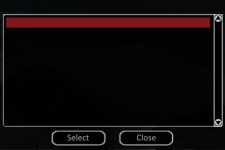KennyDixon
Member
- Joined
- Jan 1, 2016
- Messages
- 8
- Reaction score
- 0
Hi,
I believe this is relatively easy for you, but I've been trying to find solution for a while and couldn't make it by myself. :sadpepe:
When dialog appears I want it to automatically press enter or just select the left option in the dialog.
This was my best try which i suppose shouldn't work.
I believe this is relatively easy for you, but I've been trying to find solution for a while and couldn't make it by myself. :sadpepe:
When dialog appears I want it to automatically press enter or just select the left option in the dialog.
This was my best try which i suppose shouldn't work.
Code:
:AUTOENTER_144
0001: wait 0 ms
03C0: 1@ = actor $PLAYER_ACTOR car
00D6: if or
00EC: actor $PLAYER_ACTOR sphere 0 near_point 1911.0634 -1775.0464 radius 2.0 2.0
00EC: actor $PLAYER_ACTOR sphere 0 near_point 2456.4438 -1461.0022 radius 2.0 2.0
00EC: actor $PLAYER_ACTOR sphere 0 near_point 1017.8705 -916.6630 radius 2.0 2.0
004D: jump_if_false @AUTOENTER_77
0002: jump @AUTOENTER_366
:AUTOENTER_366
0001: wait 0 ms
0AB0: key_pressed 13
0001: wait 1000 ms
0002: jump @AUTOENTER_77